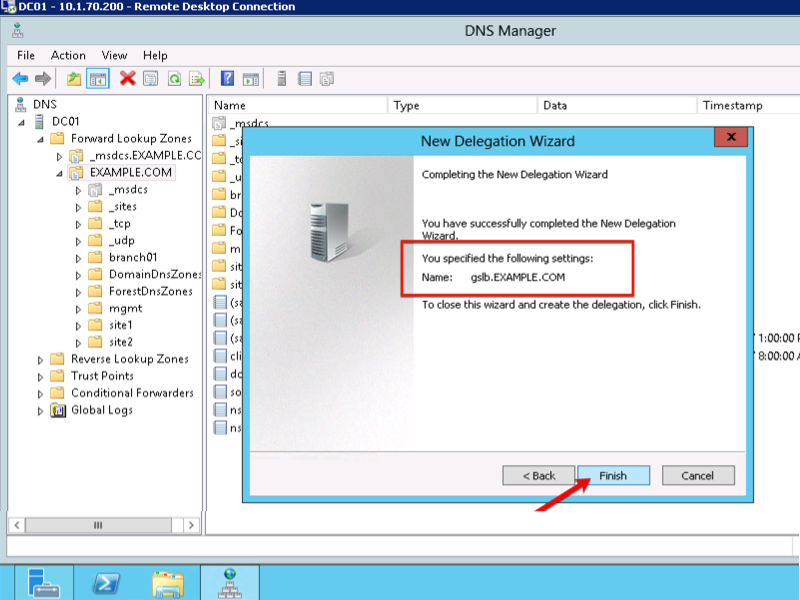Sub Domain¶
Configure the delegation of gslb.example.com to ns1 and ns2, the A records which were created in the previous step.
Expand “Forward Lookup Zones”, and right click on “EXAMPLE.com
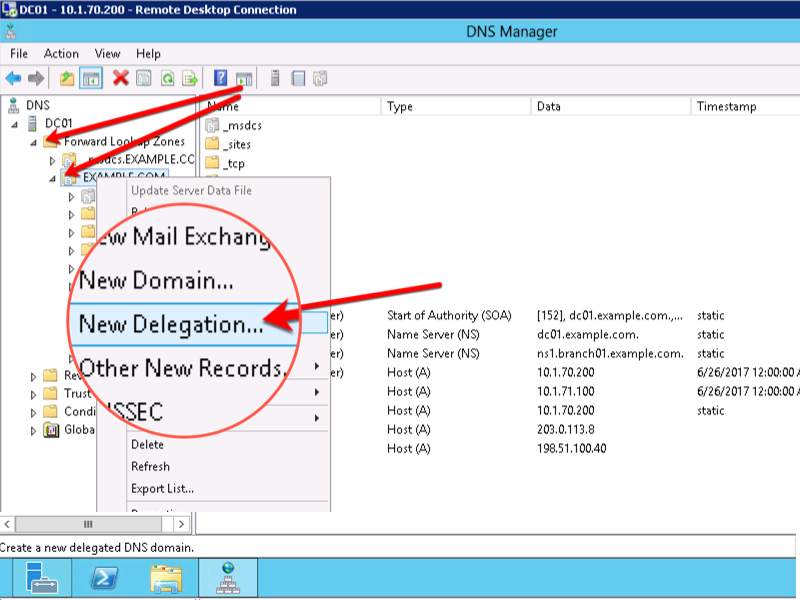
Create the “gslb” subdomain.
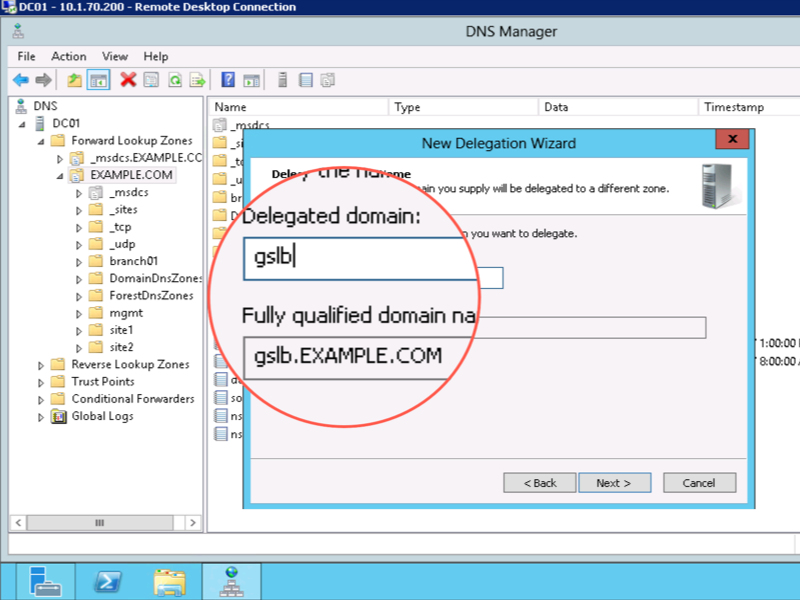
Step through the Delegation Wizard. Add “ns1.example.com - 203.0.113.8”
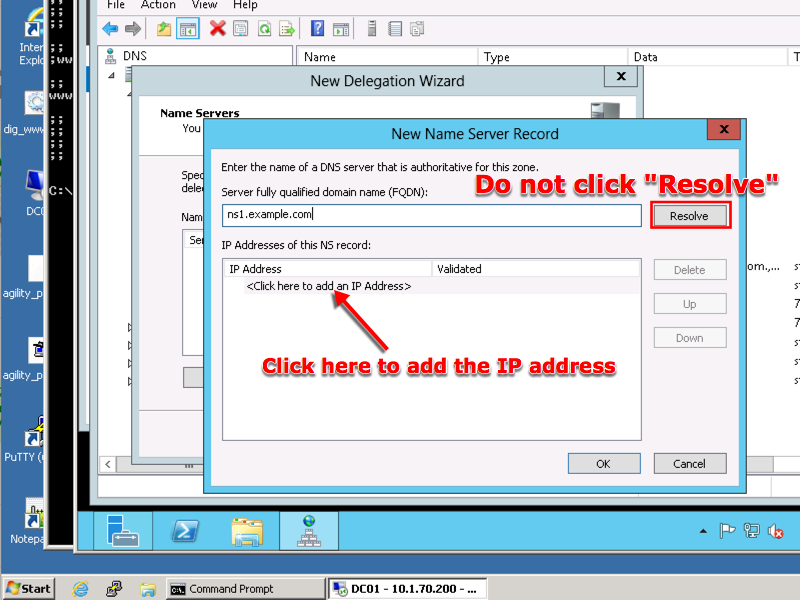
Repeat to add ns2.example.com
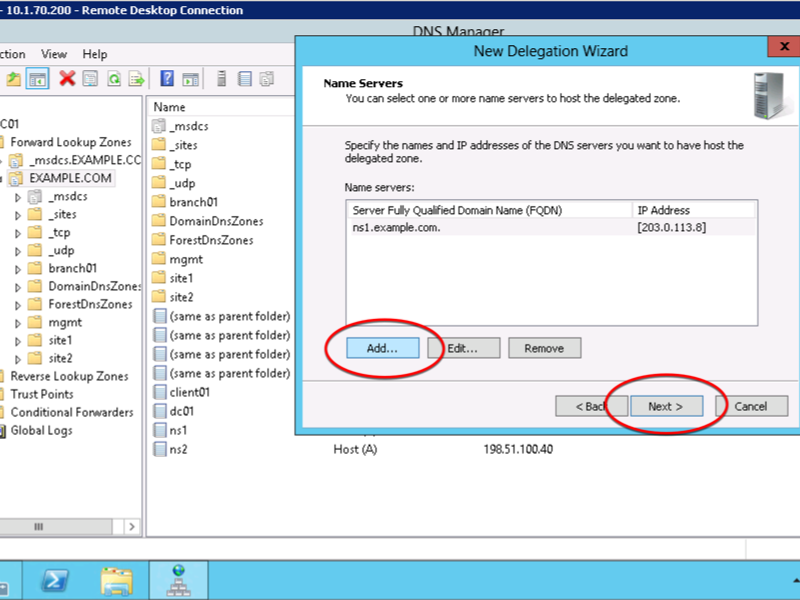
Also add “ns2.example.com - 198.51.100.40”
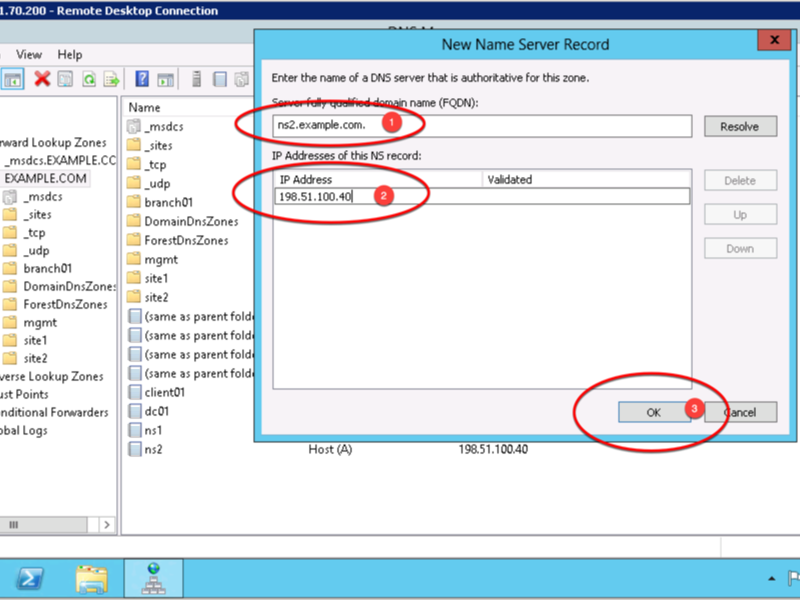
Make sure both ns1.example.com and ns2.example.com are added
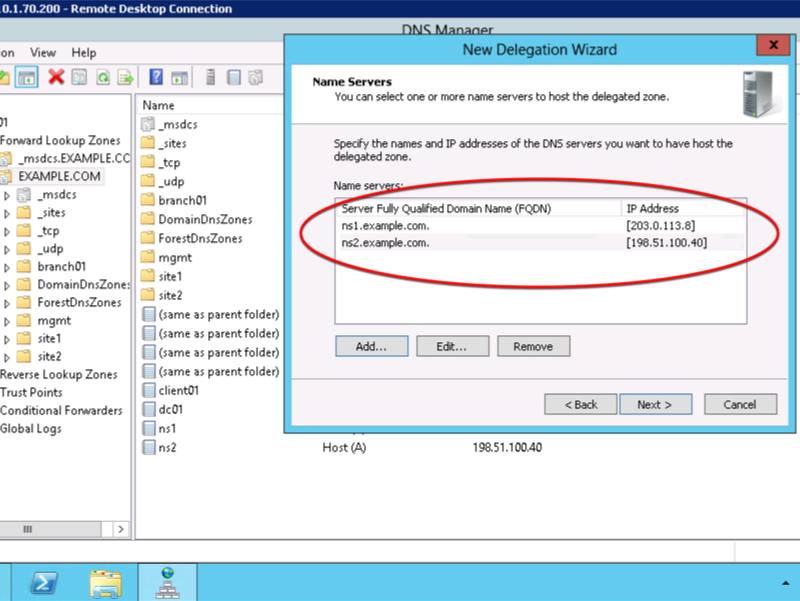
Click “Finish”