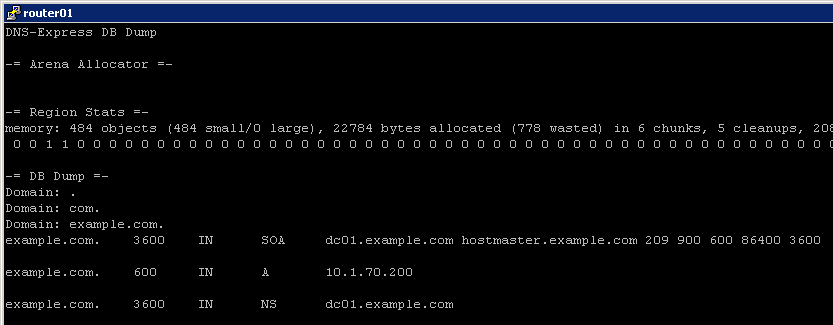Results¶
The BIG-IP will now be an authoratative slave for the example.com zone. This protects the master as well as increases performance utilizing the BIG-DNS delivery engine.
Click on the newly created DNS Express zone and make sure it is showing green for ‘Available’ indicating that the initial AXFR transfer was successful.
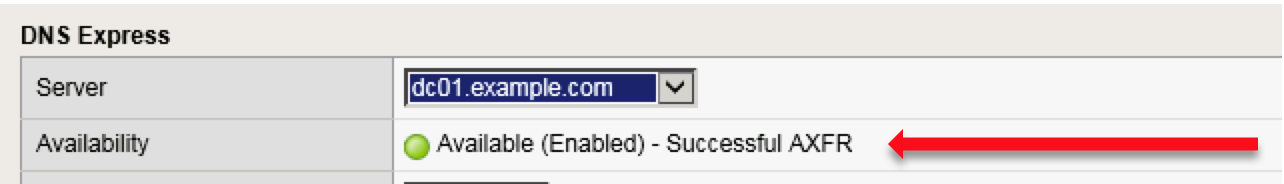
Using putty from the taskbar, log in to router01.branch01.example.com.
Run the following command to see the contents of the DNS Express database:
dnsxdump | lessExamine the results