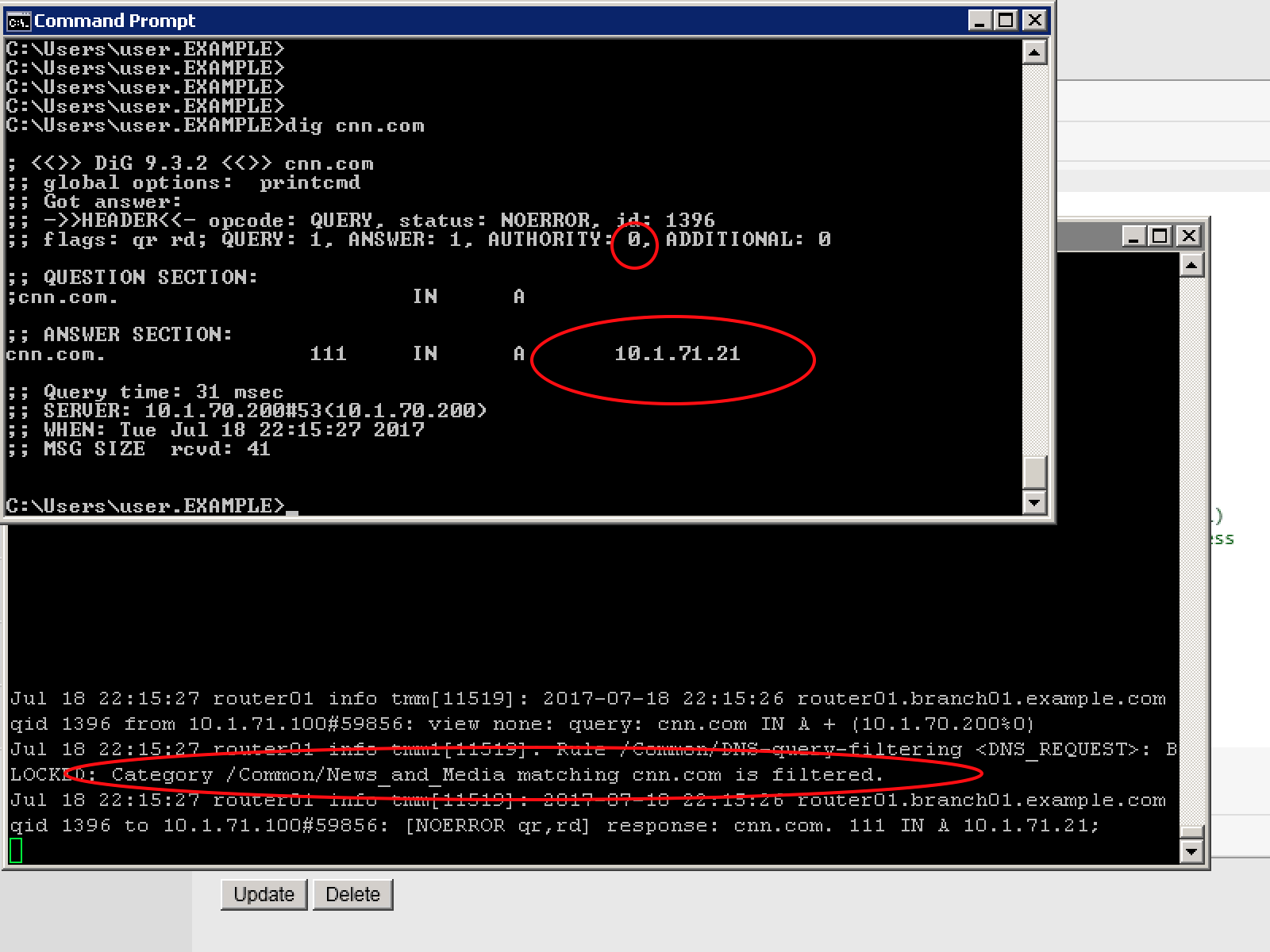Results¶
From the CLI on the router01.branch01 BIGIP run
tail -f /var/log/ltm
From the Workstation command prompt run “dig example.com” and check for the results
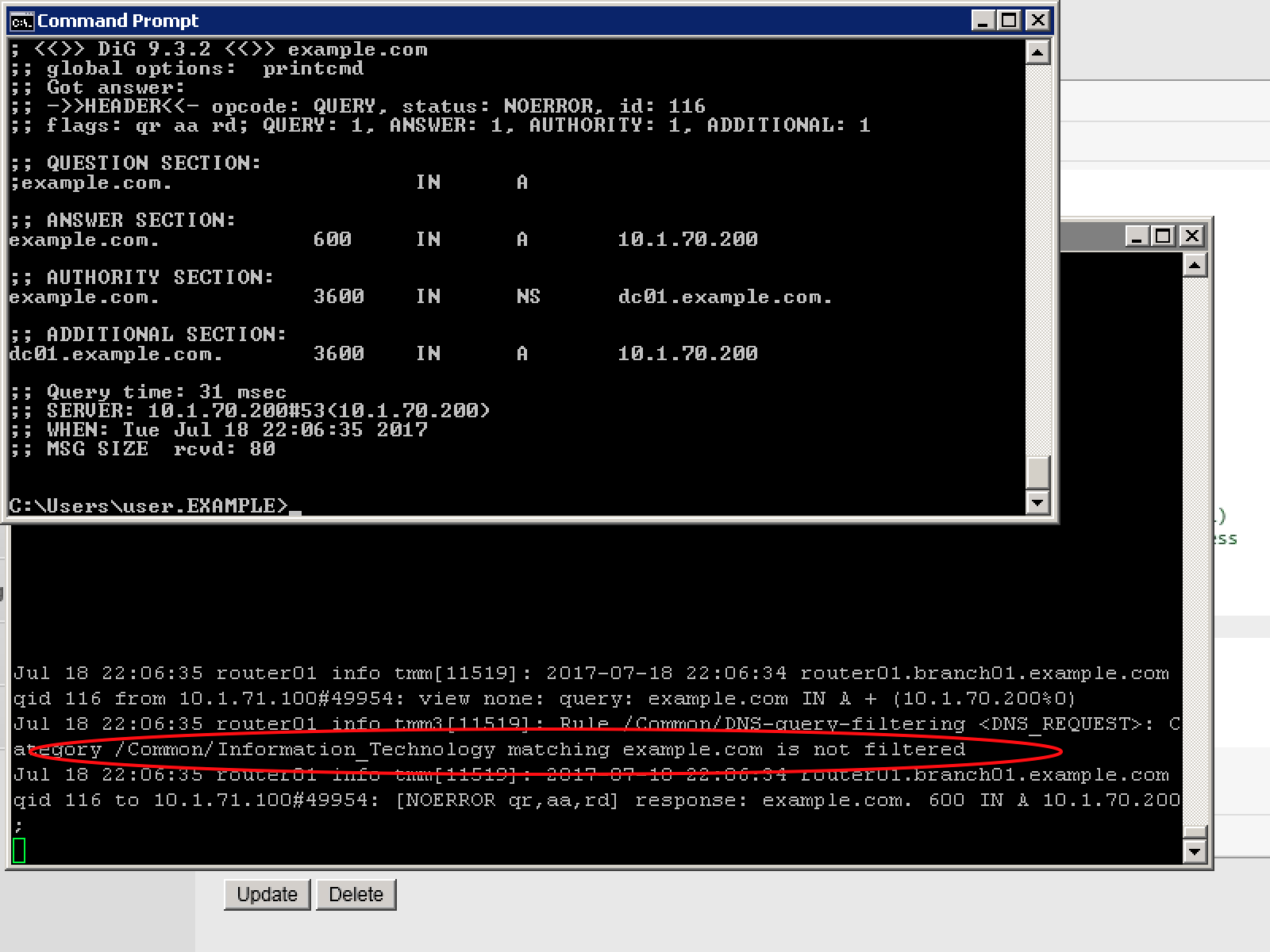
From the Workstation command prompt run “dig porno.com” and check for the results
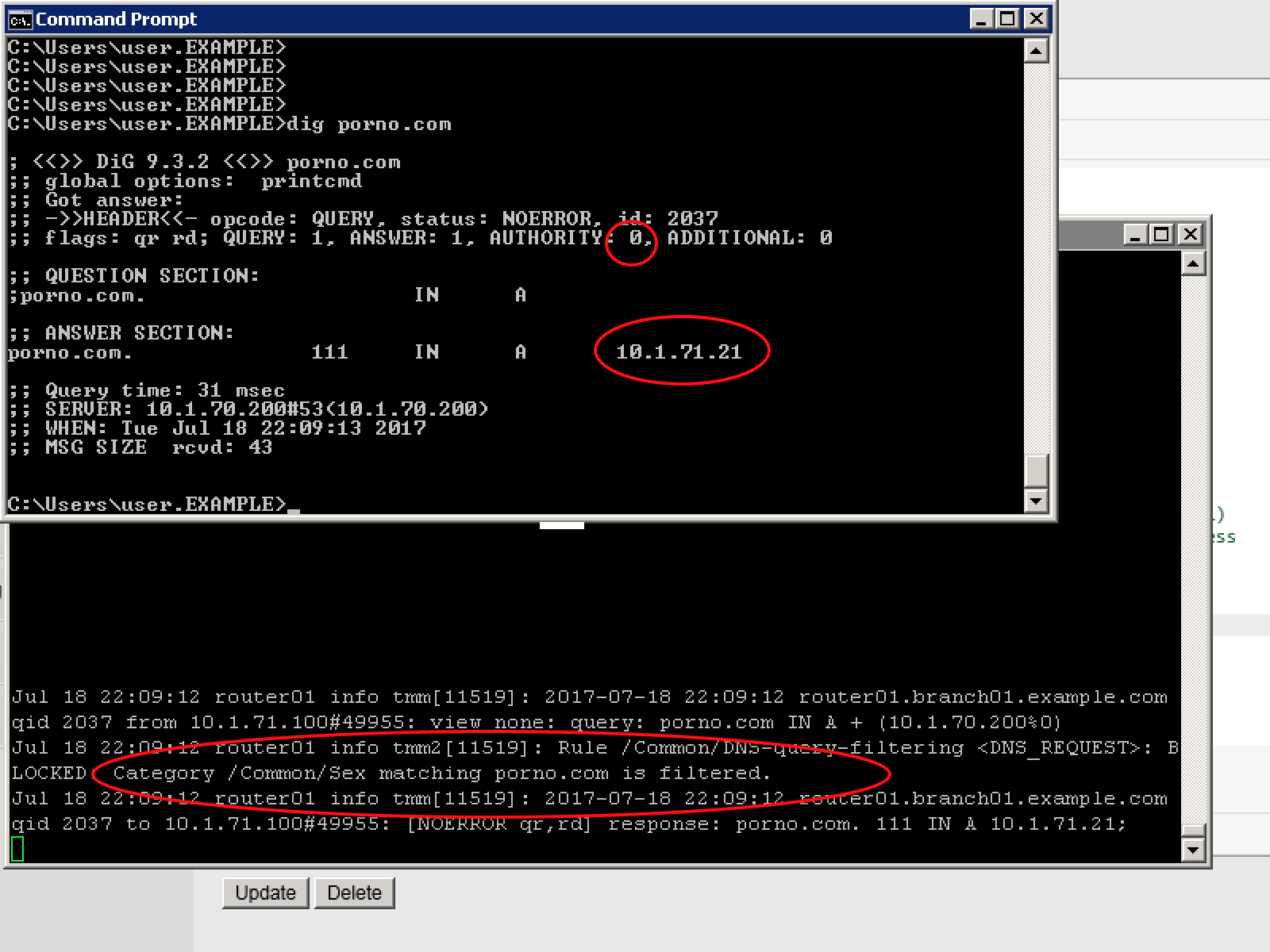
Navigate to: DNS ›› Delivery : iRules : iRules List
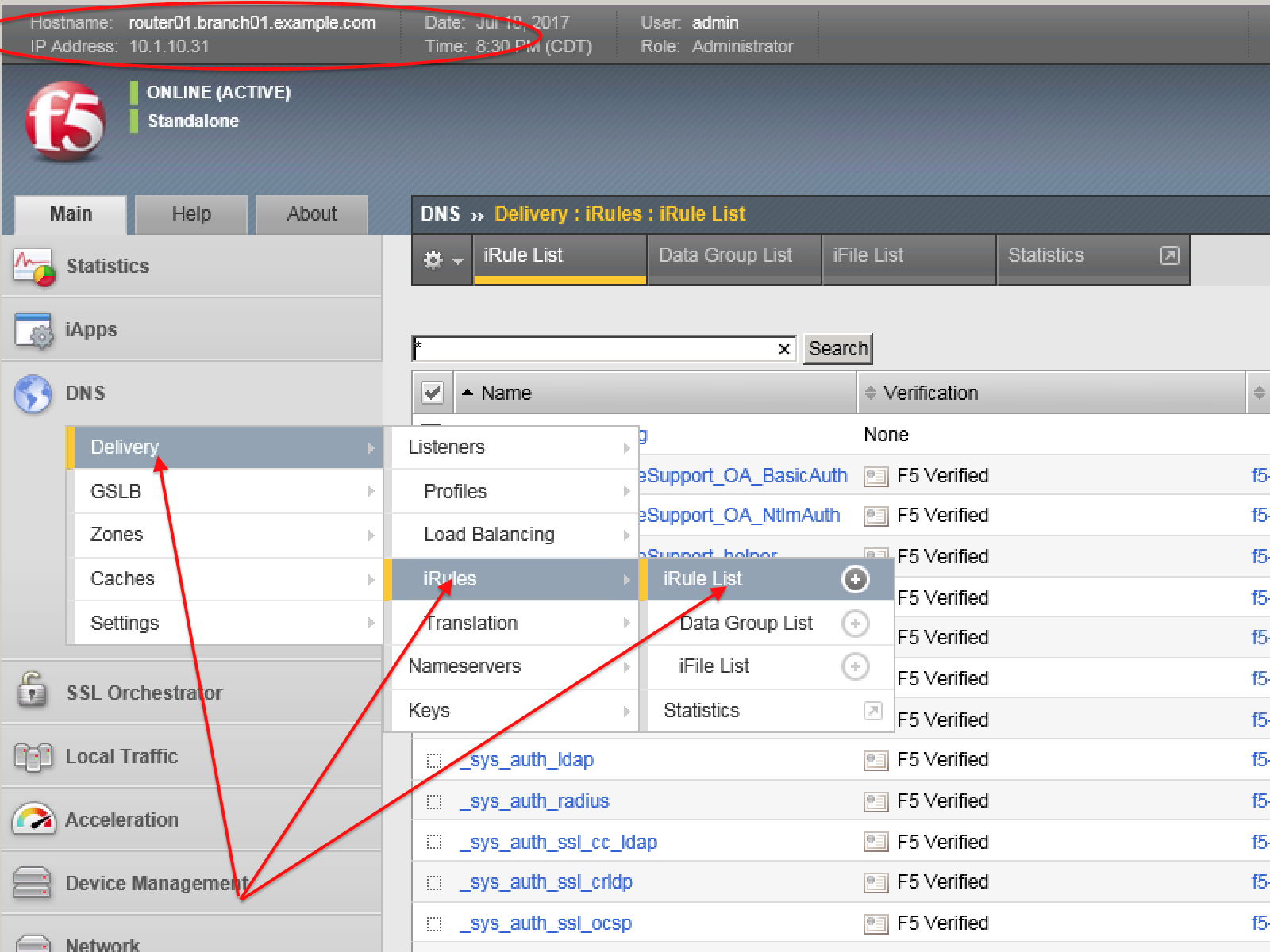
https://router01.branch01.example.com/tmui/Control/jspmap/tmui/dns/rule/list.jsp
Click on the DNS-query-filtering iRule and add new filtering category “News_and_Media”
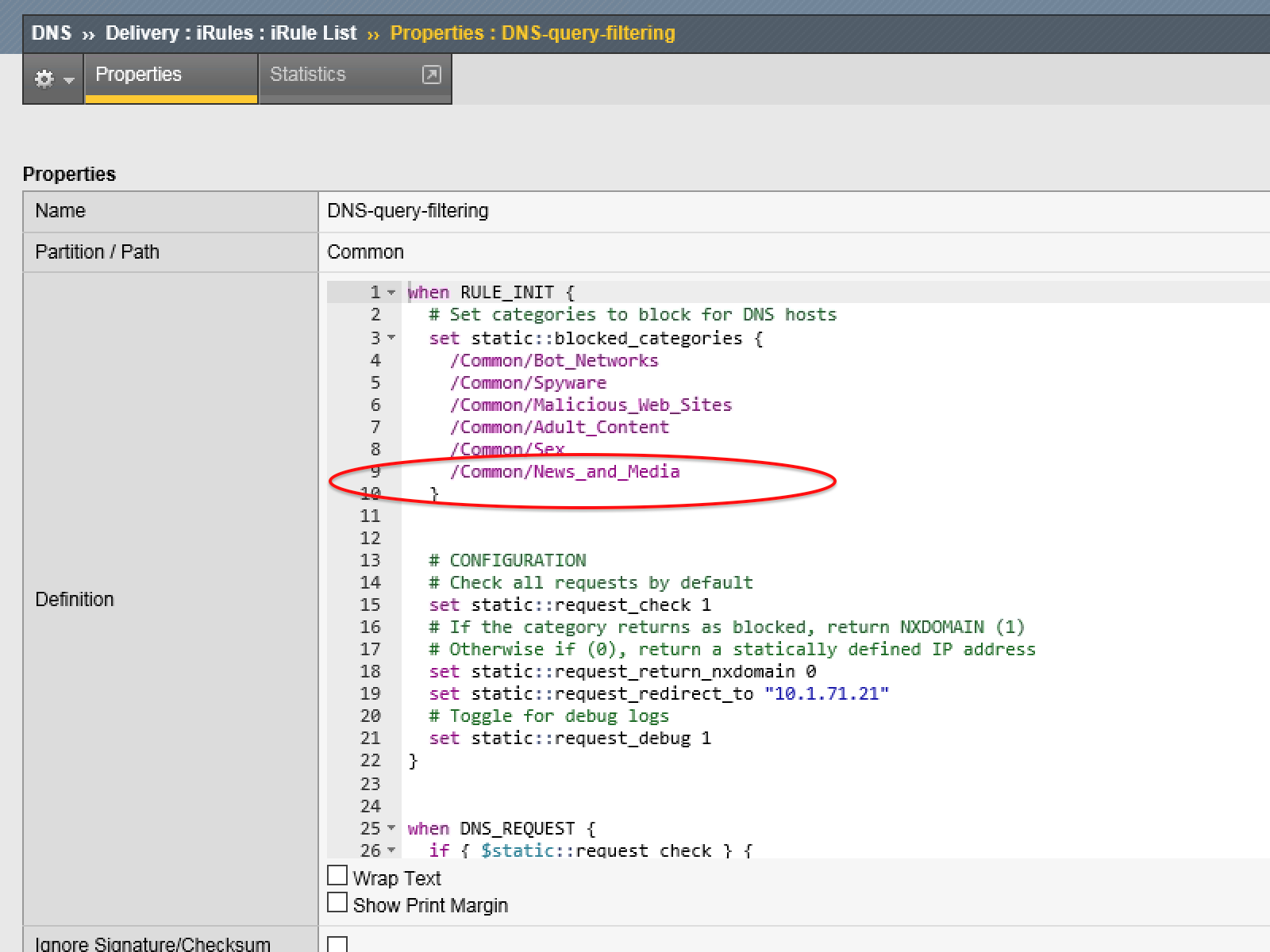
From the Workstation command prompt run “dig cnn.com” and check for the results