SELFIP’s¶
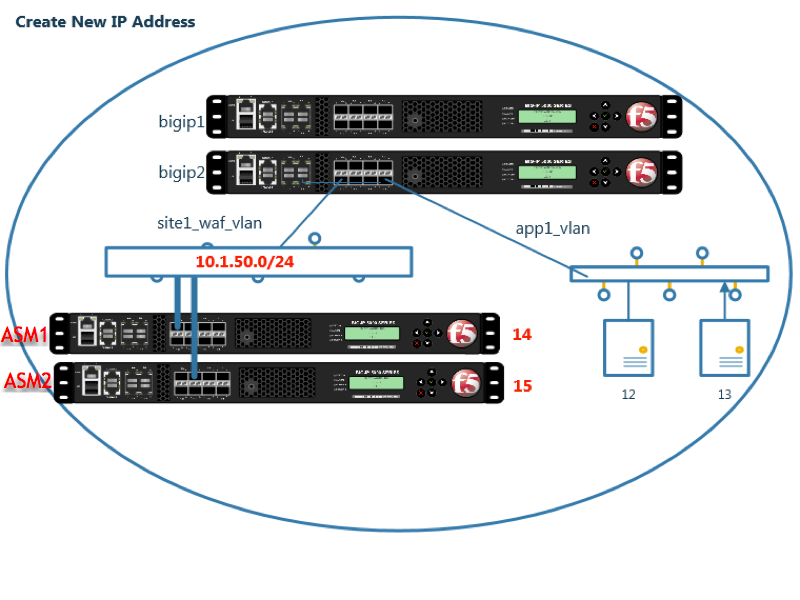
Create an IP address on each WAF instance
Note
It is required to complete the following task on asm1.site1 asm2.site1 asm1.site2 and asm2.site2
Navigate to: Network ›› Self IPs
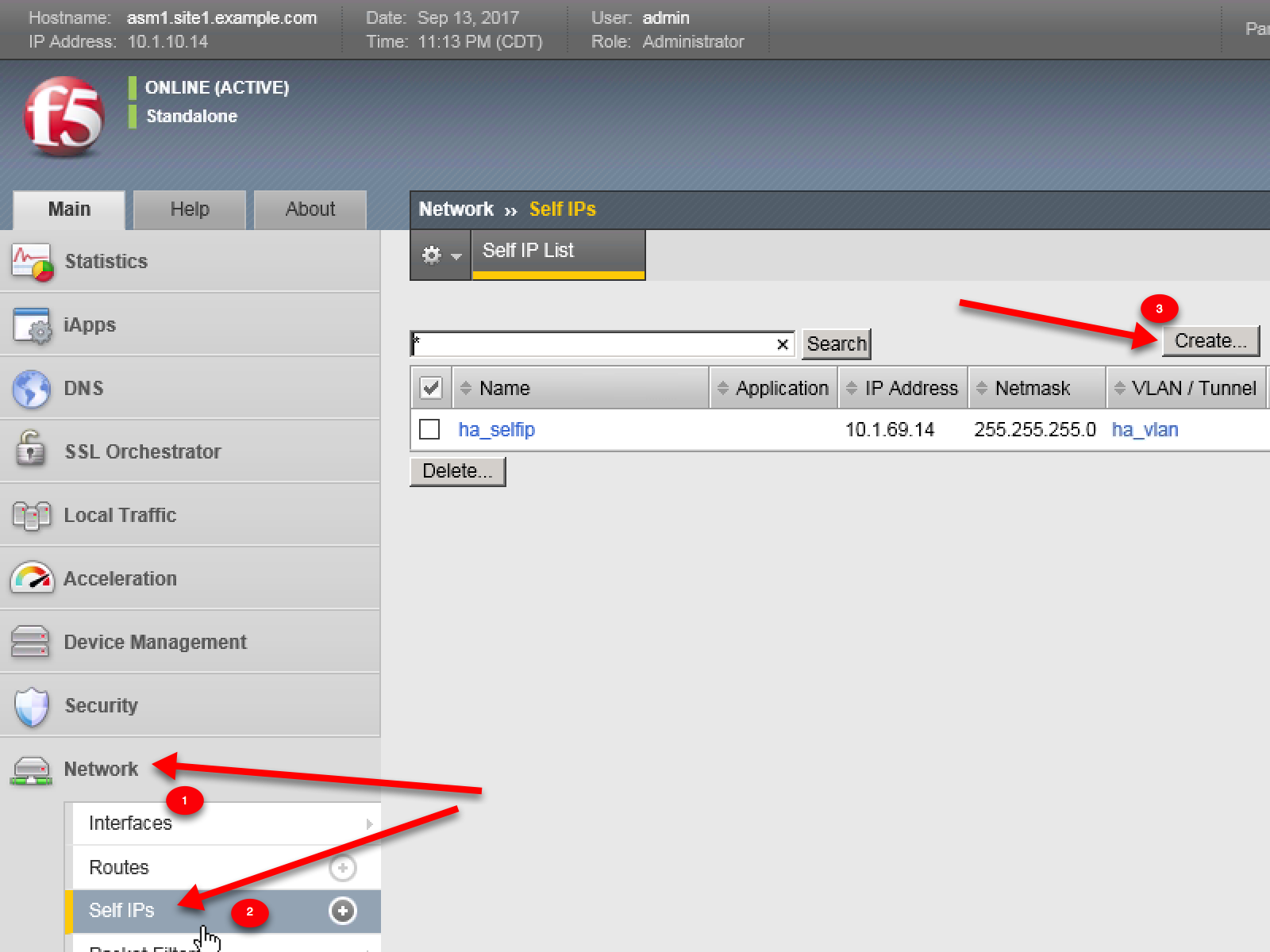
asm1.site1
Create a new selfip on asm1.site1 according to the following table.
Setting Value Name site1_waf_selfip IP Address 10.1.50.14 Netmask 255.255.255.0 VLAN/Tunnel site1_waf_vlan https://asm1.site1.example.com/tmui/Control/jspmap/tmui/locallb/network/self_ip/create.jsp
TMSH command for asm1.site1:
TMSH
tmsh create net self site1_waf_selfip { address 10.1.50.14/24 vlan site1_waf_vlan }
asm2.site1
Create a new selfip on asm2.site1 according to the following table.
Setting Value Name site1_waf_selfip IP Address 10.1.50.15 Netmask 255.255.255.0 VLAN/Tunnel site1_waf_vlan https://asm2.site1.example.com/tmui/Control/jspmap/tmui/locallb/network/self_ip/create.jsp
TMSH command for asm2.site1:
TMSH
tmsh create net self site1_waf_selfip { address 10.1.50.15/24 vlan site1_waf_vlan }
asm1.site2
Create a new selfip on asm1.site2 according to the following table.
Setting Value Name site2_waf_selfip IP Address 10.1.60.24 Netmask 255.255.255.0 VLAN/Tunnel site2_waf_vlan https://asm1.site2.example.com/tmui/Control/jspmap/tmui/locallb/network/self_ip/create.jsp
TMSH
tmsh create net self site2_waf_selfip { address 10.1.60.24/24 vlan site2_waf_vlan }
asm2.site2
Create a new selfip on asm2.site2 according to the following table.
Setting Value Name site2_waf_selfip IP Address 10.1.60.25 Netmask 255.255.255.0 VLAN/Tunnel site2_waf_vlan https://asm2.site2.example.com/tmui/Control/jspmap/tmui/locallb/network/self_ip/create.jsp
TMSH
tmsh create net self site2_waf_selfip { address 10.1.60.25/24 vlan site2_waf_vlan }