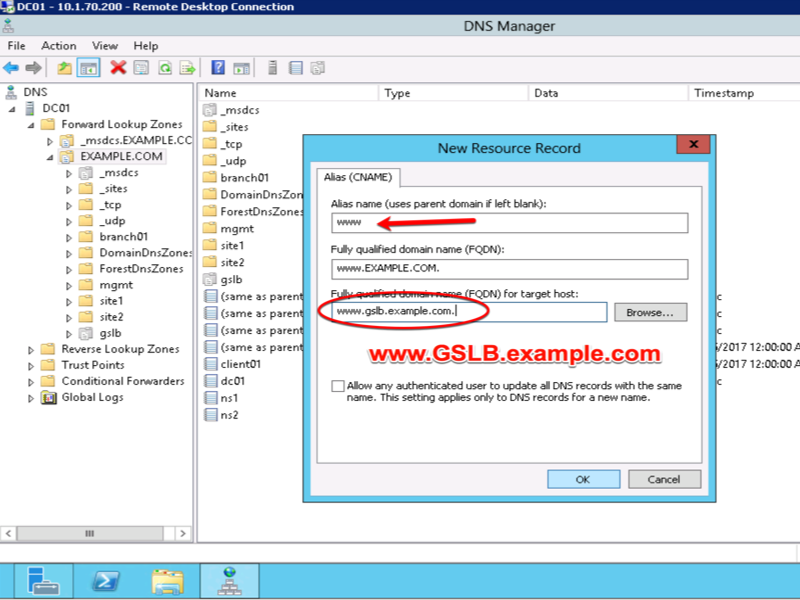CNAME¶
A CNAME (Canonical name record) functions as an alias for another domain name. Create a CNAME for “www” an as alias to www.gslb.example.com. When configured, this will result in a query for www.example.com to be directed to the name www.gslb.example.com where a subsequent A record query will be resolved.
Make sure “Forward Lookup Zones” and “EXAMPLE.COM” is expanded. Right click on “www”, and select delete.
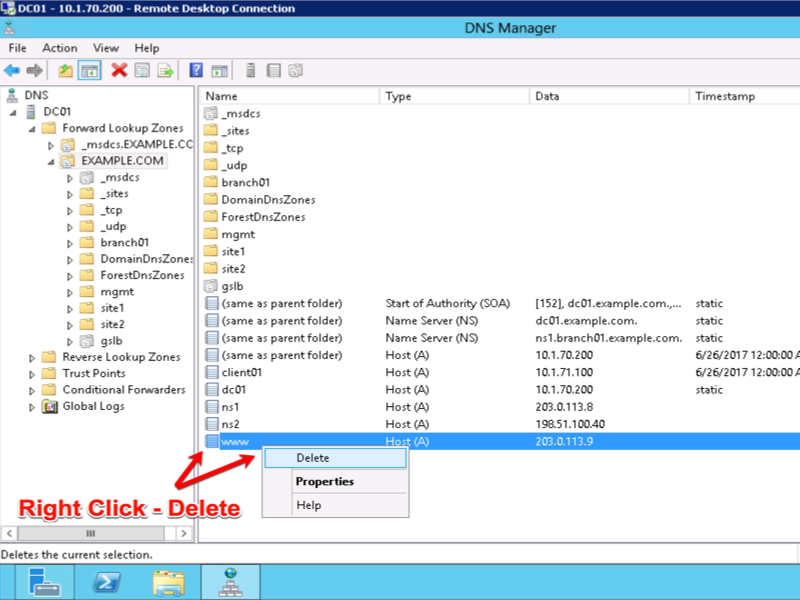
Right click on “EXAMPLE.COM”, and select “New Alias (CNAME)”
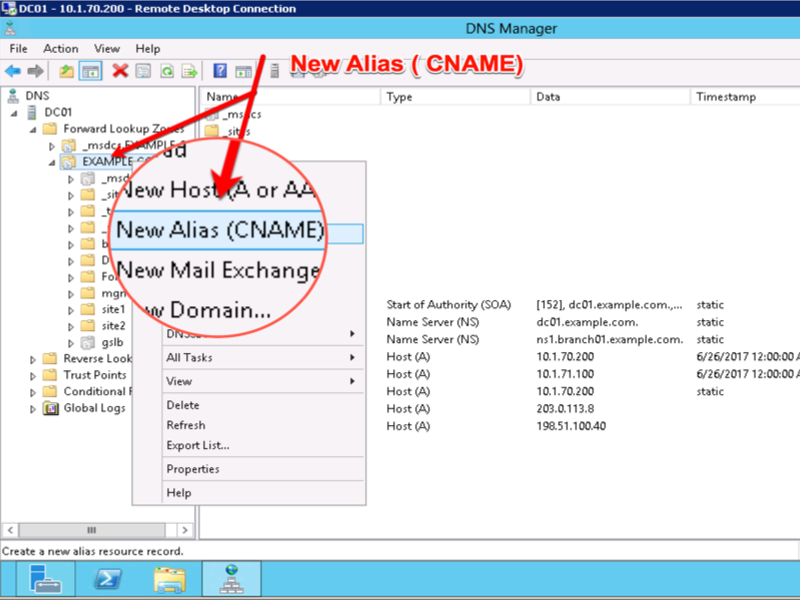
Add “www - www.gslb.example.com”